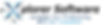Update History
4-18-2023---v1.2.3
• Added additional functionality to Outlook module to ensure proper exit from application.
• Updated WebView2 to latest stable version.
• Updated utilities pack to newer version.
• Updated licensing module to latest supported SDK.
4-16-2022---v1.2.2
• Updated WebView2 to latest stable version.
• Updated utilities pack to newer version.
• Updated licensing module to latest supported SDK.
4-10-2022---v1.2.1.0
• Structural update to include outlook.
• Corrected user only install connection to WebView2 engine.
• Update and renewal to code signing certificate.
3-10-2022---v1.1.0.3
• Minor update to fix control issue preventing trial key button visibility.
2-22-2022---v1.1.0
• Structural update to storage location to handle large capacity at a quicker interval.
• Updated WebView2 package to v98+.
2-09-2022---v1.0.20
• Updated cell is being edited check to prevent multi-sheet selection in Excel.
1-27-2022---v1.0.19
• Implemented a block run when editing a cell in excel. This was done to prevent the application from running when a user is modifying a formula.
• Fixed a problem that was corrupting the storage when user selected "SaveAs" to rename the file.
1-6-2022---v1.0.18
• Modified backup and save procedure to better accommodate large files with heavy cpu usage.
12-26-2021---v1.0.17
• Modified start up initialization for better performance.
12-16-2021---v1.0.16
• Working with Microsoft fixed bug in webview2 control.
• For better performance eliminated webview2 initialization for Help tab on open. Initialization now occurs when help button is clicked.
12-1-2021---v1.0.15
• Updated common xplorer software .dll package to include functionality for future design elements.
10-28-2021---v1.0.14
• Created new storage infrastructure to work with additional applications.
9-25-2021---v1.0.13
• Updated Webview2 to newest version.
8-26-2021---v1.0.12
• Revised framework to speed up initialization.
• Added trial key api to activation page so trial activation can be done from application
7-9-2021---v1.0.11
• Updated license package to current version.
6-29-2021---v1.0.10
• Added support for per user install or per machine install.
5-28-2021---v1.0.9
• Added support for MS Project.
4-26-2021---v1.0.8
• Added "Save On Document Close Only" interval setting.
4-19-2021---v1.0.7
• Added version number to main page allowing user to include a version number with the saved backup for easy sorting and review.
4-13-2021---v1.0.6
• Revised encrypted comment storage routine for expanded language capabilities.
4-11-2021---v1.0.5
• Added Spreadsheet Compare functionality to 64 bit versions of office 2016 and later for reviewing historic versions of Excel files.
3-19-2021---v1.0.4
• Document save path routines are now automatically checked against a list of user approved drives. These drives can be reviewed from the settings tab and are automatically added when a sequence is populated.
• Added functionality to obscure file paths stored in comments section to prevent vulnerability.
3-9-2021---v1.0.3
• Modified Compare Documents To Work More Efficiently With Word.
• Eliminated Redundant Events For Improved Functionality.
2-22-2021---v1.0.2
• Added Link To Latest Version On Settings Page.
• Created Option For Manual Entry In BackUp Details.

BackUp Xplorer
v1.2.3
Software Description
A Cross-Platform Tool That Works With Excel, Word, PowerPoint, Publisher, And Project To Create Custom BackUp Sequences That Are Stored With The Document. This Allows For Version & Edit Tracking At The Document Level.
Dowload The Latest Version By Clicking The Link Below
Latest Update Example Video




Update History
4-20-2023---v1.0.11
• Integrated chatGPT as a default tab.
• Made default tab treeview editable.
4-18-2023---v1.0.10
• Updated WebView2 to latest stable version.
• Updated utilities pack to newer version.
• Updated licensing module to latest supported SDK.
4-16-2022---v1.0.9
• Updated WebView2 to latest stable version.
• Updated utilities pack to newer version.
• Updated licensing module to latest supported SDK.
4-9-2022---v1.0.8.4
• Minor update and renewal to code signing certificate.
3-10-2022---v1.0.8.3
• Minor update to fix control issue preventing trial key button visibility.
2-23-2022---v1.0.8
• Updated WebView2 package to v98+.
12-26-2021---v1.0.7
• Modified start up initialization for better performance.
12-16-2021---v1.0.6
• Working with Microsoft fixed bug in webview2 control.
• For better performance eliminated webview2 initialization for Help tab on open. Initialization now occurs when help button is clicked.
9-25-2021---v1.0.5
• Fixed minor issue with favorites user experience
• Updated to common Xplorer framework package
• Updated WebView2 to the latest version.
8-25-2021---v1.0.4
• Added user selection for autofill & save password, autofill information on settings page
• Added user selection to show download dialog on settings page
• Added user selection for mobile user agent on setting page
• Added user selection to display in mobile or stander view on settings page
• Added ability to view local video files in window as well as audio with player dialog
• Added trial key api to activation page so trial activation can be done from application
7-28-2021---v1.0.3
• Added non admin install package
• Updated WebView to latest release
5-8-2021---v1.0.2
• Added autofill password
• Added functionality to add new tab on new tab page request
• Added sort to favorites treeview
4-5-2021---v1.0.1
• Added favorites list functionality

Web Xplorer
v1.0.11
Software Description
A Cross-Platform Tool That Works With Excel, Word, PowerPoint, Project, And Outlook, That Allows Full Web Browsing Capabilities From The Office Task Pane.
Dowload The Latest Version By Clicking The Link Below
Latest Update Example Video




Update History
4-18-2023---v1.1.2
• Updated WebView2 to latest stable version.
• Updated utilities pack to newer version.
• Updated licensing module to latest supported SDK.
4-16-2022---v1.1.1
• Updated WebView2 to latest stable version.
• Updated utilities pack to newer version.
• Updated licensing module to latest supported SDK.
4-10-2022---v1.1.0.6
• Minor update and renewal to code signing certificate.
3-10-2022---v1.1.0.4
• Minor update to fix control issue preventing trial key button visibility.
2-22-2022---v1.1.0
• Structural update to storage location to handle large capacity at a quicker interval.
• Updated WebView2 package to v98+.
2-09-2022---v1.0.6
• Updated cell is being edited check to prevent multi-sheet selection in Excel.
1-27-2022---v1.0.5
• Implemented a block run when editing a cell in excel. This was done to continue tracking the time when a user is modifying a formula.
• Fixed a problem that was corrupting the storage when user selected "SaveAs" to rename the file.
11-6-2022---v1.0.4
• Refined treeview initialization for better performance for large data sets.
12-26-2021---v1.0.3
• Modified start up initialization for better performance.
12-16-2021---v1.0.2
• Working with Microsoft fixed bug in webview2 control.
• For better performance eliminated webview2 initialization for Help tab on open. Initialization now occurs when help button is clicked.
12-1-2021---v1.0.1
• Updated common xplorer software .dll package to include functionality for future design elements.

Time Xplorer
v1.1.2
Software Description
A Cross-Platform Tool That Works With Excel, Word, PowerPoint, Publisher, And Project To Track The Time Spent On Each File As It Happens. This Time Log Is Stored With The Document. This Allows For Easy Reporting Of Hours Spent On Individual Files.
Dowload The Latest Version By Clicking The Link Below
Latest Update Example Video